As an online interior designer and former home stager, I’m always on the lookout for innovative tools and technologies that can help me transform spaces and create stunning visual presentations for my clients. In recent years, virtual staging has emerged as a popular solution for showcasing the potential of a space without the need for physical staging.
Recently, I had the opportunity to try out two virtual staging apps that use AI technology. One is called REimagine Home and it is designed for furnished rooms, while the other is called Oda Studio and it is intended for empty rooms.
As mentioned on the REimagine Home website: “Our AI redesigns any space through evaluating architectural elements, detecting room type, understanding preferred design styles and adhering to your color preferences & text instructions.” In addition, in reference to their re-design feature: “AI re-designs furnished spaces by automatically considering all architectural elements, such as doors and walls, as well as furniture pieces, ranging from beds to paintings.” Although this app includes AI-powered landscaping and patio design features, my emphasis will be on utilizing AI to redesign interiors.
Although the Oda Studio app has various features, such as a quiz requiring you to differentiate between real and AI-generated images, my focus will be on evaluating the Moodboard feature, which enables the virtual furnishing of an empty room’s photo.
How do virtual staging apps work?
Before we dive into my experience with these virtual staging apps, let me briefly explain how they work. Virtual staging apps use AI and 3D rendering technology to add furniture, decor, and other elements to photographs of empty or sparsely furnished rooms. This allows designers, real estate agents, and homeowners to showcase the potential of a space and give buyers or clients a better sense of what it could look like with different furniture arrangements and decor styles. The goal is to provide a more attractive and engaging visual representation of a space that can help sell or rent a property or inspire a client’s design decisions.
My experience with REimagine Home's App for Home Redesign
REimagine Home is an app that uses AI to power its interior design and virtual staging features. The REimagine Home app for virtually furnishing rooms or exteriors has its pros and cons. On the positive side, such an app can be a fun and fast way to generate ideas for redesigning a space. It provides users with three different options for replacing existing furniture and accessories, allowing them to visualize and experiment with different designs.
However, there are also several drawbacks to using such an app. Firstly, the three outputs generated by the app are often very similar, which limits the creativity and originality of the design options. Additionally, while the app claims to offer some degree of control over the output, the control is often very limited, leaving users frustrated with the lack of customization options.
Furthermore, the final images generated by the app often contain many imperfections, such as poorly masked areas, deformed items, or misaligned textures. This can make the output look unprofessional and unrealistic.
In my opinion, one of the biggest limitations of such an app is that it tends to copy what is already present in the room or space being designed. For example, if a room already has two chairs, the app will replace them with two chairs, or something with the same size and in the same location, instead of offering alternative options for the layout. This can lead to a lack of diversity in the design options and make the app less useful for those looking for new and creative design ideas.
Here are some examples. Let’s start with the original image:

Overall, the living room appears to be out of balance. The lack of additional furniture and decor makes the room feel incomplete and unwelcoming. A new design would bring in more elements to create a sense of harmony and balance in the space.
So, the first thing I did was to upload the original image.
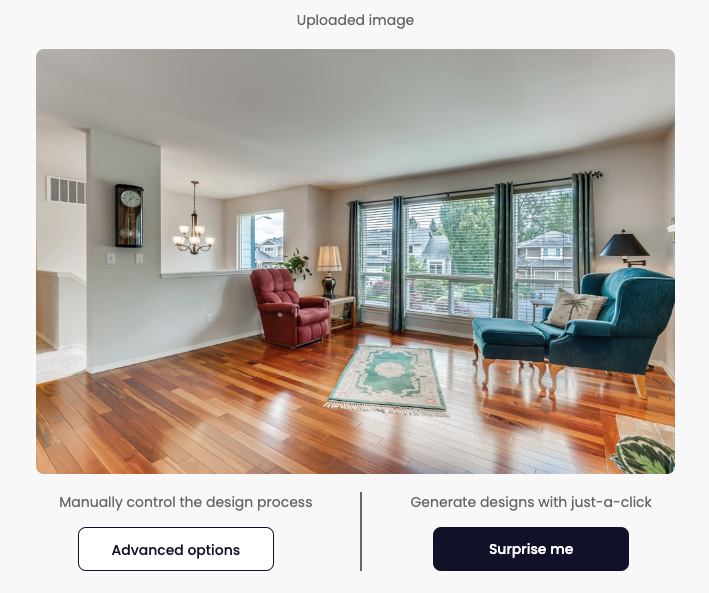
At this point, you are given the option to take charge of the design process. I decided to take the reins and do it myself with the advanced options.
This is the input I provided:
- Image is of: Living Room/Family Room/Lounge
- Design Theme: Traditional
- Color Preference: Brown and Turquoise
- Instructions to generate ideas: Use two sofas forming an L shape, one square coffee table in front of them, one big rug, side tables with lamps, and two small poufs in the opposite corner of the sofas. Place also a plant in the right corner.

These are the images that were generated:



The furniture layout remains unchanged, with a considerable amount of empty space and furniture scattered throughout the room without any apparent organization. Additionally, there are noticeable distortions such as the uneven floor, or imperfections in the furniture (the chair on the right appears to be missing one leg). However, some aspects have been skillfully rendered, and the masking of certain objects such as the foyer’s chandelier has been done quite well.
That said, let me show you the version I did for a realtor client of mine.

The input I provided in the upload window above contained a description of this room, complete with two sofas, one coffee table, and other elements. However, out of the multiple instructions that were given, only the color scheme and the room theme have been followed.
In conclusion, while the REimagine Home AI app for interior redesign is great for exploring and playing around with design concepts, it may not be the best option for professional use since it doesn’t provide the level of quality and customization required.
My experience with Oda Studio's App for Home Staging
Oda Studio is a cutting-edge technology company that provides a range of innovative visual marketing solutions for the real estate industry. Their powerful and user-friendly tools allow for great levels of photo enhancement, virtual staging, and digital asset management, all of which are accessible globally.
For my little virtual staging experiment, I utilized the Moodboard feature provided by the app, which enables users to upload a photo of an empty room and transform it into a furnished one utilizing AI technology.
I found that there are both pros and cons to this technology. On the positive side, the quality of the furniture rendered by the app is remarkable. Additionally, the app offers the ability to make some design choices and offers a speed that traditional virtual staging methods cannot match. Moreover, there is a sense of playfulness to the process, making it an enjoyable experience.
However, there are also some downsides to consider. For one, the app generates the same layout every time, which limits creativity and variety. Additionally, the AI sometimes changes architectural features or places furniture in odd locations, which can be frustrating. Finally, some of the furniture rendered by the app can be distorted, which can impact the overall visual appeal of the staged room.
I started by uploading the image of an empty room and choosing these features:
- LivingRoom
- Modern
- White
- Abstract Wall Art
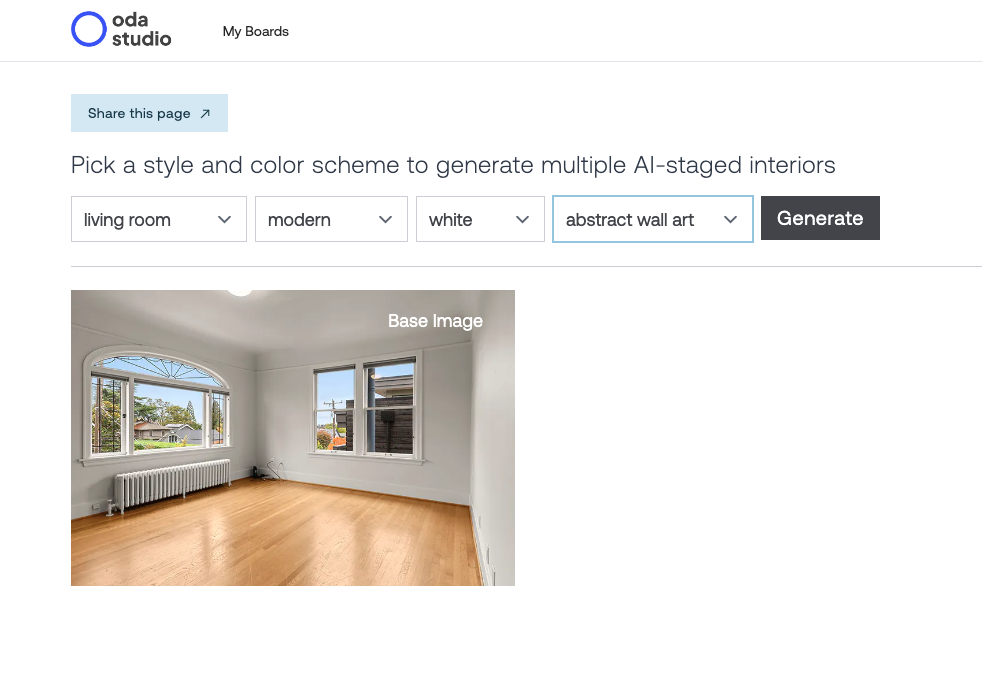
This is the output:



As before, I tried to reproduce the virtual staging I did for client of mine, more specifically, this image:

In this virtual staging project, the client provided me with specific requirements for how the room should be staged. These included the presence of a TV, its position within the room, and a desire to highlight the window area. But also in this case the App didn’t allow me to customize and tailor the design to meet these specific needs.
In conclusion, there are pros and cons to both AI for virtual staging and virtual staging done by a human. AI-generated staging is fast, cost-effective, and consistent, but the images can sometimes look fake or unrealistic. Virtual staging done by a human is personalized, realistic, and appealing, but it can be expensive and time-consuming.
In addition, while these apps for virtual staging have come a long way, they still have limitations when it comes to professional use. While they may be suitable for personal use or for exploring design options, they may not offer the level of detail, customization, or quality needed for commercial applications. Virtual staging apps are still in the process of being perfected, and while they offer a range of useful features, they are not yet a complete replacement for human virtual staging or other professional services. However, as technology continues to advance, it’s likely that we will see more powerful and sophisticated virtual staging tools that are capable of meeting the demands of professional real estate marketing.
Therefore, while we eagerly wait for virtual staging apps to reach their full potential, don’t hesitate to give me a call if you’re in need of virtual staging done by a friendly and personable human! I’m here to provide you with customized and high-quality virtual staging services that cater to your unique needs and preferences. Let’s work together to bring your real estate marketing vision to life!






